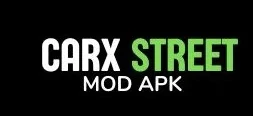How do you play Multiplayer on Carx Street with friends?
If you’re a fan of realistic and open-world racing games, you’ve probably heard of Carx Street. With its dynamic world and real-time gameplay, this game brings a fresh take on the racing genre. But what makes it even more exciting is the multiplayer mode.

Unlike other racing games where you tap “invite friend,” Carx Street takes a unique approach. You need to be more hands-on to connect with friends and race together. In this complete guide, we’ll walk you through how to play multiplayer in Carx Street with friends—from going online to choosing the right server, and even organising your tournaments!
Whether you’re new to Carx Street or just looking to master the multiplayer setup, this guide is built to help you drift into the action without confusion.
Why Multiplayer Mode in Carx Street Is Different?
Carx Street’s multiplayer mode is unique because you don’t add friends with usernames or invites. Instead, you explore a vibrant open-world map and spot real players driving around, marked by green arrows.

It feels like cruising a real city where racers pop up naturally. Up to 16 players can race, drift, or chill together in modes like Speed League or Chase Mode. No complicated menus—just jump in and challenge anyone you see. While it lacks story mode co-op and online traffic, the seamless, immersive vibe excites every race. Ready to hit the streets?
How to enjoy with Friends in Carx Street’s Multiplayer Mode.
Let’s follow the steps to play Carx Street multiplayer with your friends or random online players.
Open the Game and Go Online.
Launch Carx Street and ensure your internet connection is stable.
Find a button labelled “street.net offline” on the top left of your screen.
Tap it to switch online. Once it turns green, you are connected to the multiplayer world.
Choose the Same Server.
Carx Street offers multiple servers based on regions:
Asia

America
Europe
Before playing with friends, ensure you and your friend select the same server. You won’t appear on each other’s maps if you’re on different ones.
Meet on the Map.
Once you’re both online:
Open your map.
Decide on a meeting spot (like Midtown, Harbour, or Mountain Drive).

Coordinate via Discord, Steam chat, or any messaging platform.
Look for green arrow icons—these are real players.
You’ll see player usernames when you get close. Find your friend and drive toward them.
Challenge your friend to a Race.
Once near your friend:
A “Race” option will pop up on-screen.
Tap to send the challenge.

If your friend accepts, the race begins!
This makes racing more interactive—you must find each other in the open world, not through menus.
How to Race with Random Players Online?
You don’t need friends to enjoy multiplayer. The open world is full of real players. To race with strangers:
Go online using the steps above.
Drive around and spot green arrows on your map
Get close, and when the race option appears, tap to challenge them.
Wait for them to accept and enjoy a spontaneous showdown!
Organising Tournaments in Carx Street.
While Carx Street doesn’t offer official multiplayer tournaments yet, you can still organise one with your friends or community:
Everyone Goes Online.
Make sure all players follow the multiplayer setup:
Switch to online mode
Choose the same server.
Choose a server which have low traffic.
Pick a Race Location.
Midtown: For busy city vibes
Harbour: For smooth drags and open lanes
Mountain Drive: Perfect for drifting challenges
Industrial Zone: Great for competitive loops
Set Tournament Rules.
Use a third-party voice app (e.g., Discord) to manage communication.
Decide race types: drifting, laps, or drag races.
Keep score and rotate maps for fairness.
Let the Tournament Begin!
Meet at the chosen location. Once everyone is ready, challenge each other to races. You can even create mini brackets and pick a winner.
Pro Tips for Multiplayer Racing.
Use Discord for voice coordination.
Practice drifting offline before racing real players.
Agree on map spots like gas stations or garages for an easy meetup.
Explore new maps to keep your races fresh and exciting.
When you select a server, choose one that has a low audience.
Pros and Cons of Multiplayer in Carx Street.
Pros.
Real-time racing adds thrill and realism.
An open-world map allows exploration and surprise encounters.
Great for practicing skills with others.
Perfect for community events and tournaments.
Cons.
No direct invite or friend list system.
Harder to coordinate without voice chat.
No built-in tournament mode yet.
Conclusion:
If you’ve ever wondered how to play multiplayer in Carx Street with friends, now you know—it’s all about connection, coordination, and competition. From setting up servers to finding each other on the map, Carx Street brings a new flavour to racing multiplayer.
It may not be the plug-and-play system we’re used to, but it offers a more immersive and community-based experience. So go ahead—grab your friends, hit the streets, and become the drifting king of your crew!